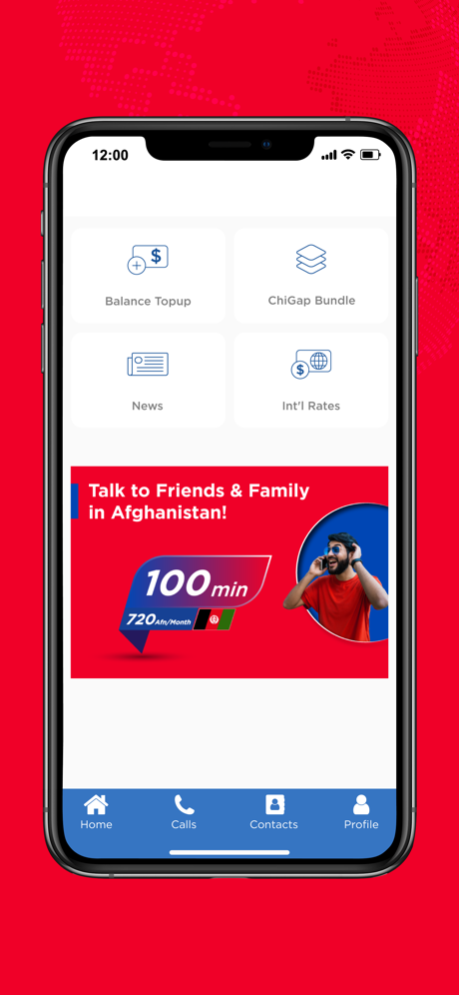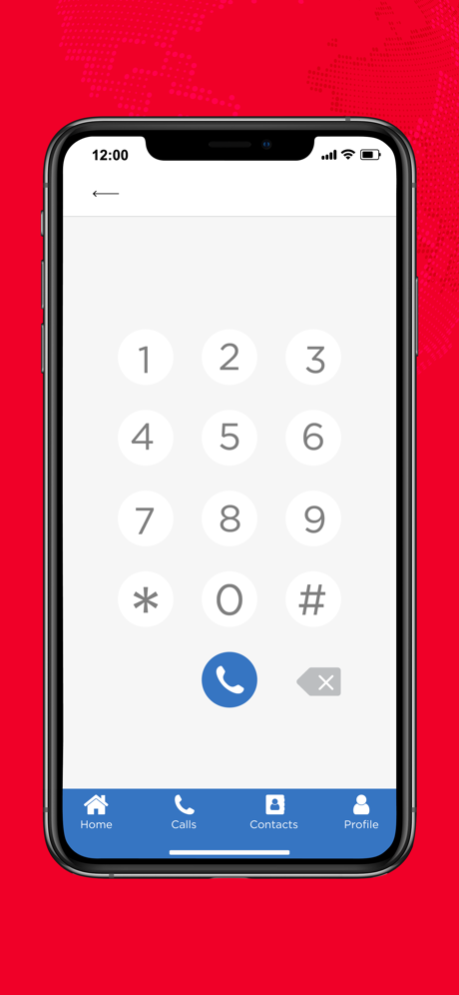ChiGap 1.1.2
Continue to app
Free Version
Publisher Description
ChiGap, an innovative communication App. powered by Roshan, it allows customers to use their Roshan number in ChiGap Application over Internet anywhere in the world, users can make and receive calls with their family, friends and business associates at lowest possible rates ever without worrying about roaming costs.
Through ChiGap; Feel like you are at Home
- Register with existing Roshan or any other number and enjoy ChiGap free trial for one week.
- Call Mobile and Landline numbers in Afghanistan and other countries.
- Receive calls from around the world.
- Check available minutes and balance on real time.
- Check subscription status and expiry date.
- Online top-up using Credit Cards.
- Call Roshan customer service for free.
- Learn latest news about Roshan.
- ChiGap is available in English, Dari and Pashto languages.
*Active internet connection required and charges for Internet may apply, check you Internet service provider.
Apr 6, 2023
Version 1.1.2
- Bug Fix
About ChiGap
ChiGap is a free app for iOS published in the Office Suites & Tools list of apps, part of Business.
The company that develops ChiGap is Roshan. The latest version released by its developer is 1.1.2.
To install ChiGap on your iOS device, just click the green Continue To App button above to start the installation process. The app is listed on our website since 2023-04-06 and was downloaded 1 times. We have already checked if the download link is safe, however for your own protection we recommend that you scan the downloaded app with your antivirus. Your antivirus may detect the ChiGap as malware if the download link is broken.
How to install ChiGap on your iOS device:
- Click on the Continue To App button on our website. This will redirect you to the App Store.
- Once the ChiGap is shown in the iTunes listing of your iOS device, you can start its download and installation. Tap on the GET button to the right of the app to start downloading it.
- If you are not logged-in the iOS appstore app, you'll be prompted for your your Apple ID and/or password.
- After ChiGap is downloaded, you'll see an INSTALL button to the right. Tap on it to start the actual installation of the iOS app.
- Once installation is finished you can tap on the OPEN button to start it. Its icon will also be added to your device home screen.